If your business handles passport documents, extracting data accurately is essential for onboarding, verification, and compliance. Pixl Trial Platform offers a free Passport OCR tool that lets you quickly extract critical information like passport number, name, date of birth, nationality, and expiry date all while maintaining data security. With Pixl Trial Platform, you can start for free with 50 credits, allowing you to test and automate passport data extraction seamlessly.
Here is how you can use Pixl Trial Platform to scan passports securely and efficiently, both via the web portal and programmatically
You can explore an overview of the platform and its capabilities in our blog: One Platform, Multiple OCR APIs: How Pixl Trial Platform Simplifies Document Processing
Why Use Passport OCR?
-
- Accuracy: Pixl Trial Platform extracts all key passport details automatically, minimizing manual errors.
- Time-saving: Automates document processing for faster onboarding and verification workflows.
- Compliance-ready: Keeps sensitive passport information secure while enabling regulatory compliance.
- Integration-ready: Works alongside other Pixl Trial Platform services like Aadhaar OCR, PAN OCR, and Emirates ID OCR, streamlining identity verification and KYC processes.
How to Use Pixl Trial Platform for Passport OCR and
Get 50 Free Credits?
Step 1: Access Pixl Trial Platform
Go to the Pixl Trial Platform login page: https://pcs.pixl.ai/
Step 2: Select Passport OCR
From the Products tab, select Passport OCR. Click Try Now on the Passport OCR card to proceed.
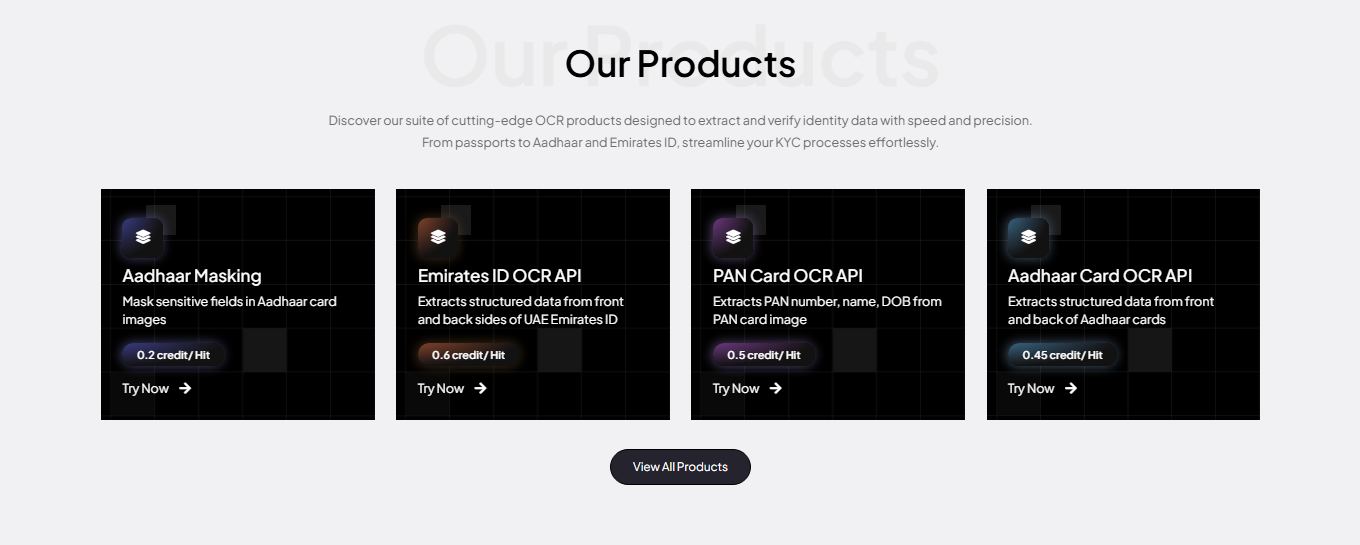
Step 3: Register Your Account
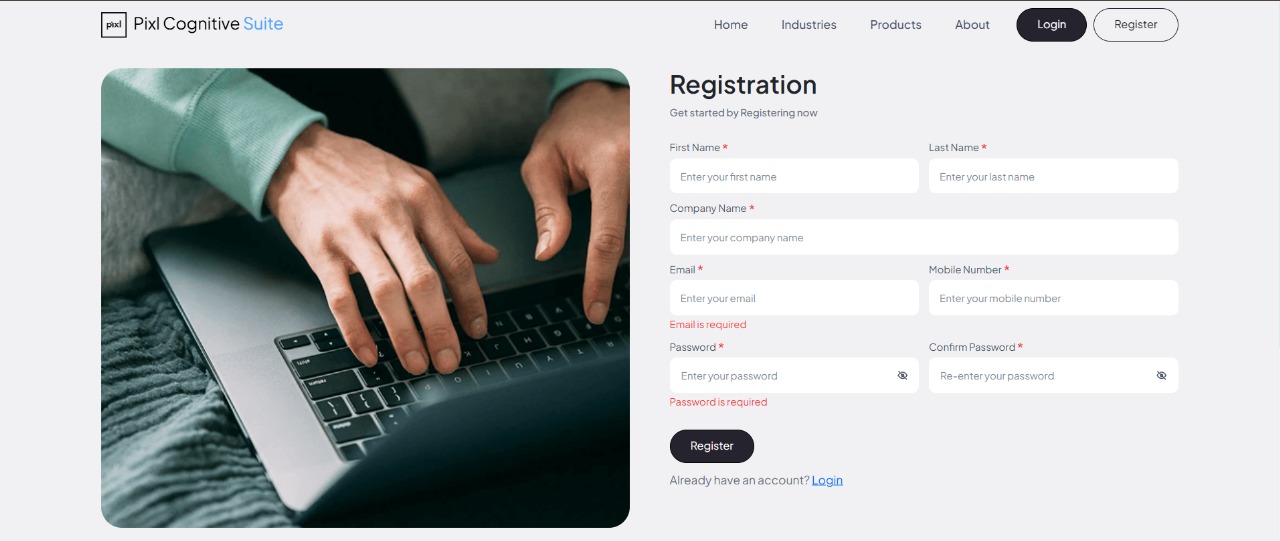
Fill in your Name, Email, Company Name, and Password. Click Register.
A verification email will be sent — open it and click the link to activate your account.
Step 4: Verify you Email
A verification email will be sent to your inbox.
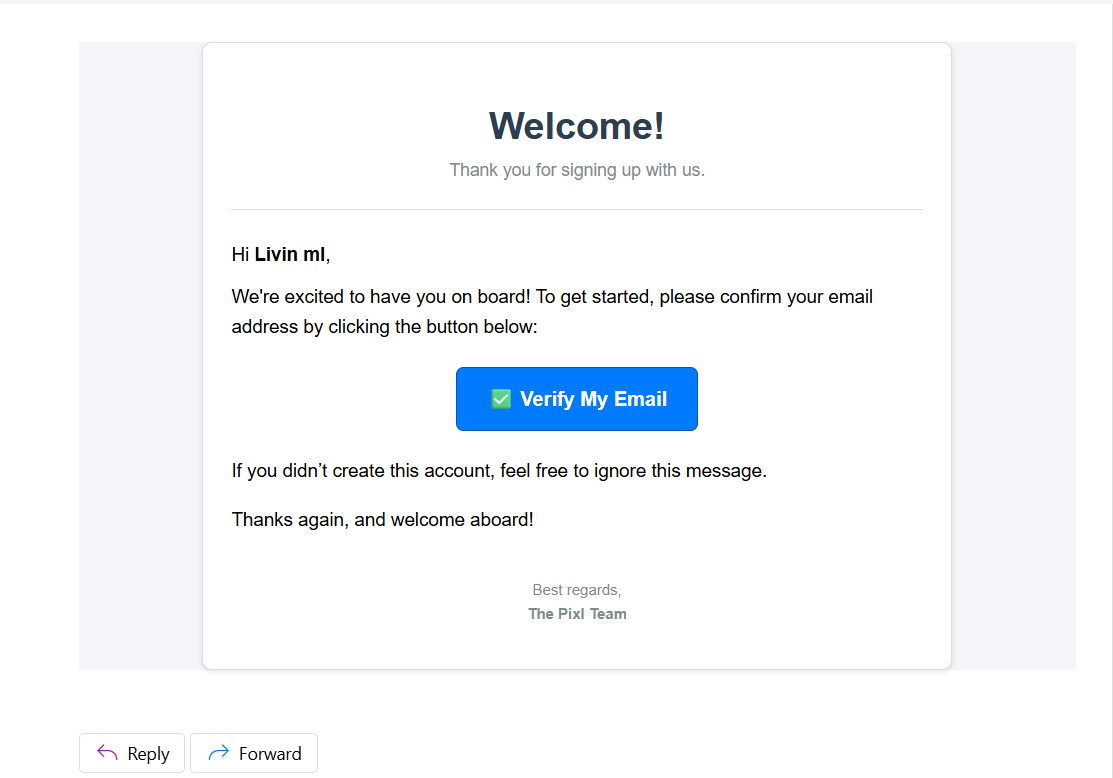
Open the email and click the verification link to activate your account.
Step 5: Log In to Pixl Trial Platform
Use your registered credentials to log in at https://pcs.pixl.ai/
Step 6: Upload and Scan Passports
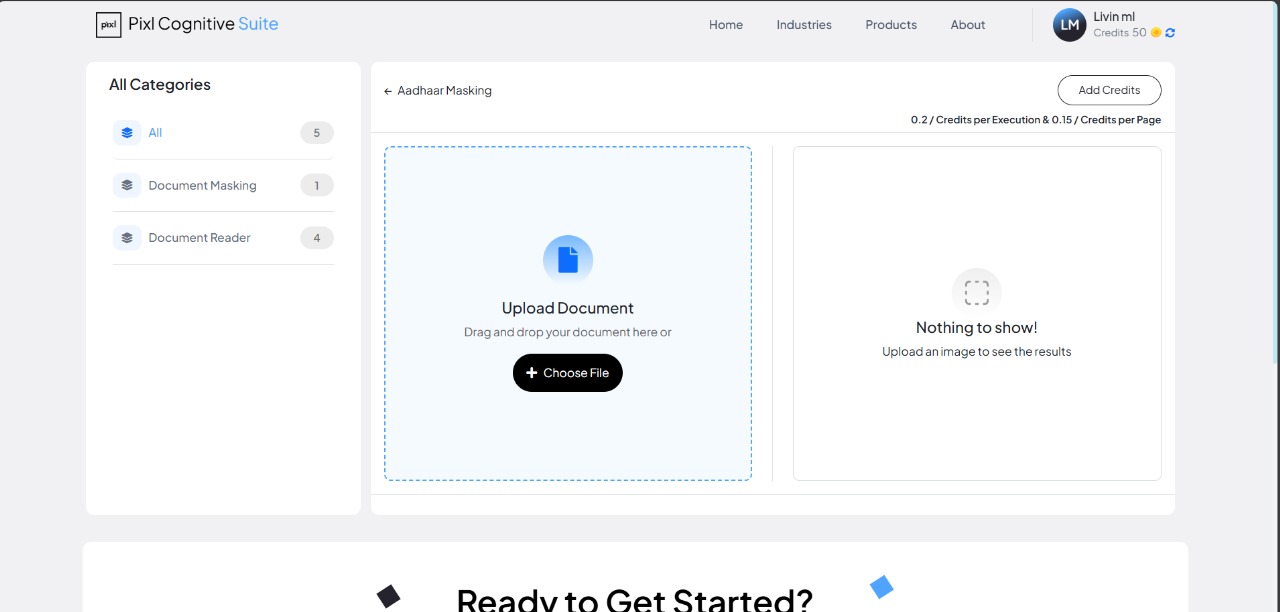
Click Try Now under Passport OCR. Upload passport images or PDFs by dragging and dropping. Pixl Trial Platform will automatically extract key details with in seconds including:
- Passport number
- Name
- Date of birth
- Nationality
- Expiry date
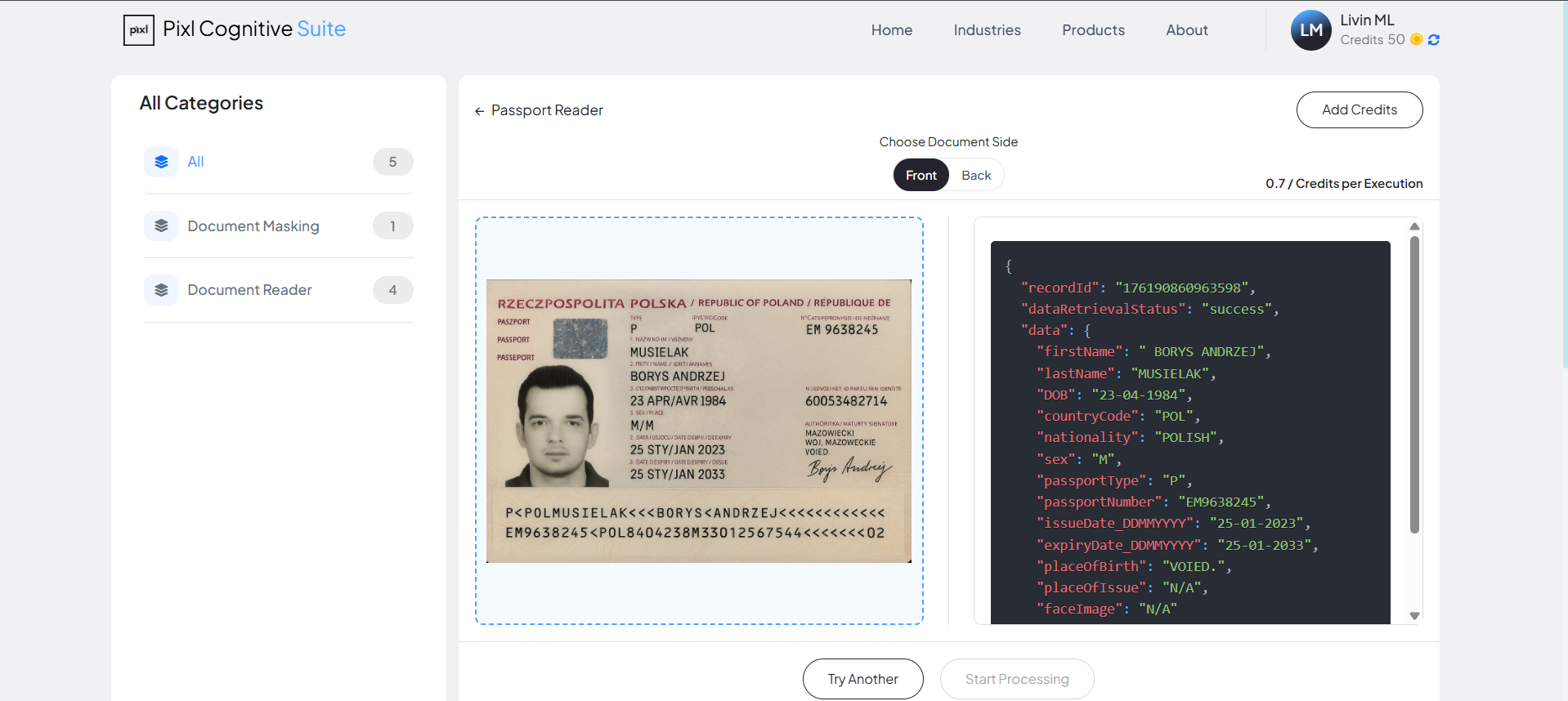
Note: Each passport scan consumes 0.2 credits. With 50 free credits, you can extract data from up to 250 passports at zero cost.
Bulk Passport OCR and Premium Option
Click “Add Credits” to upgrade your plan and unlock access — starting from just $15.
Once credits are purchased, you can use any Pixl.ai product seamlessly!
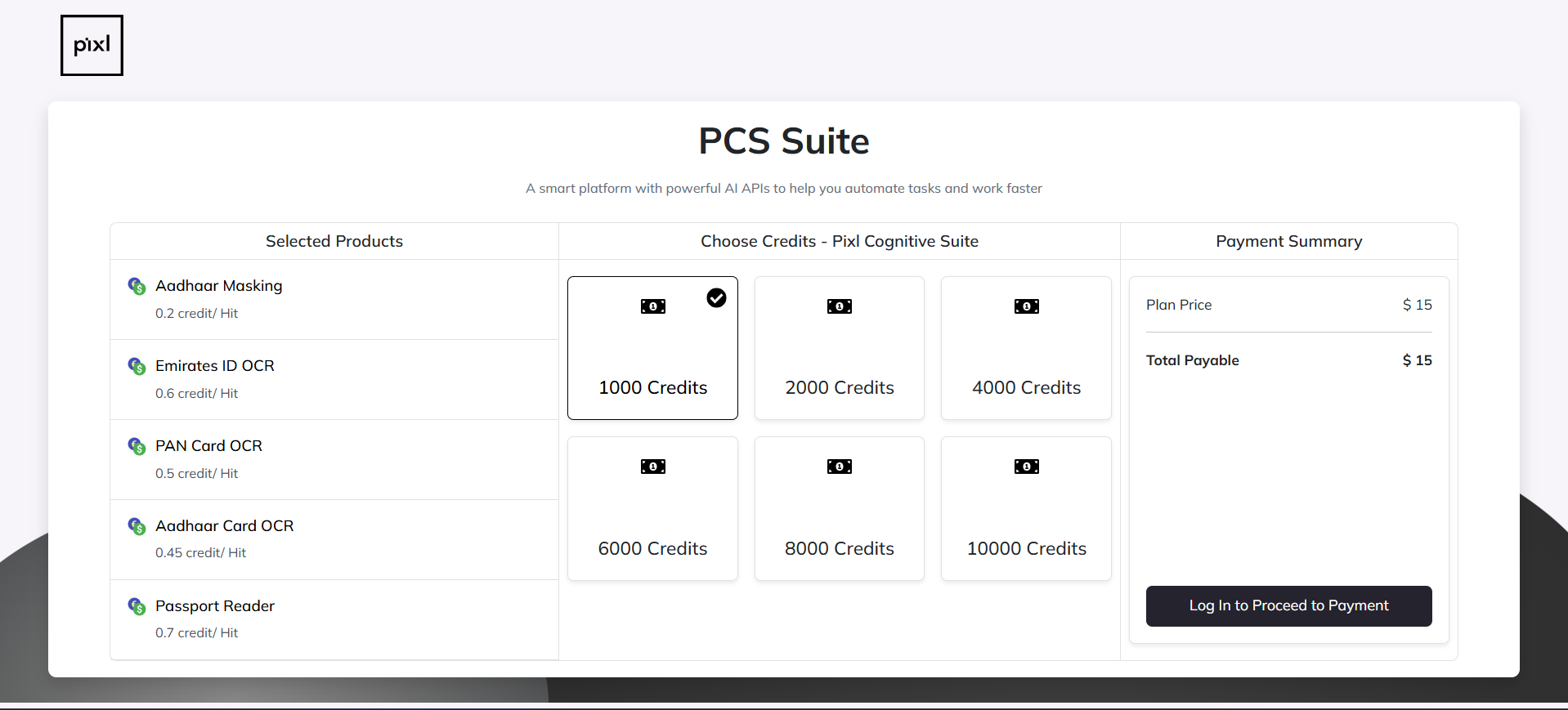
- Bulk uploads
- Enterprise API rate limits
- Advanced analytics
- Priority support
- Get entire Pixl Trial Platform in single purchase
Benefits of Using Pixl Trial Platform Passport OCR API
- Streamlined Verification: Automates passport data extraction for faster onboarding.
- High Accuracy: Minimizes manual errors and ensures reliable data capture.
- Secure Processing: Protects sensitive passport information.
- Flexible Integration: Connect easily with KYC, onboarding, and verification pipelines.
- Trial with Free Credits: Evaluate the API using 50 free credits and test its efficiency before scaling.
For a business-value-focused perspective, refer to How Pixl Trial Platform Helps Businesses Test OCR & Document Masking APIs Risk-Free.
Conclusion
The Passport OCR API from Pixl Trail Platform is an effective, reliable, and secure tool for automating passport data extraction. With 50 free credits in your trial, you can process hundreds of passports, explore the API features, and improve verification efficiency without any initial investment.
Start your Pixl Trail Platform Passport OCR API trial today and experience faster, accurate, and secure document processing for your business.



