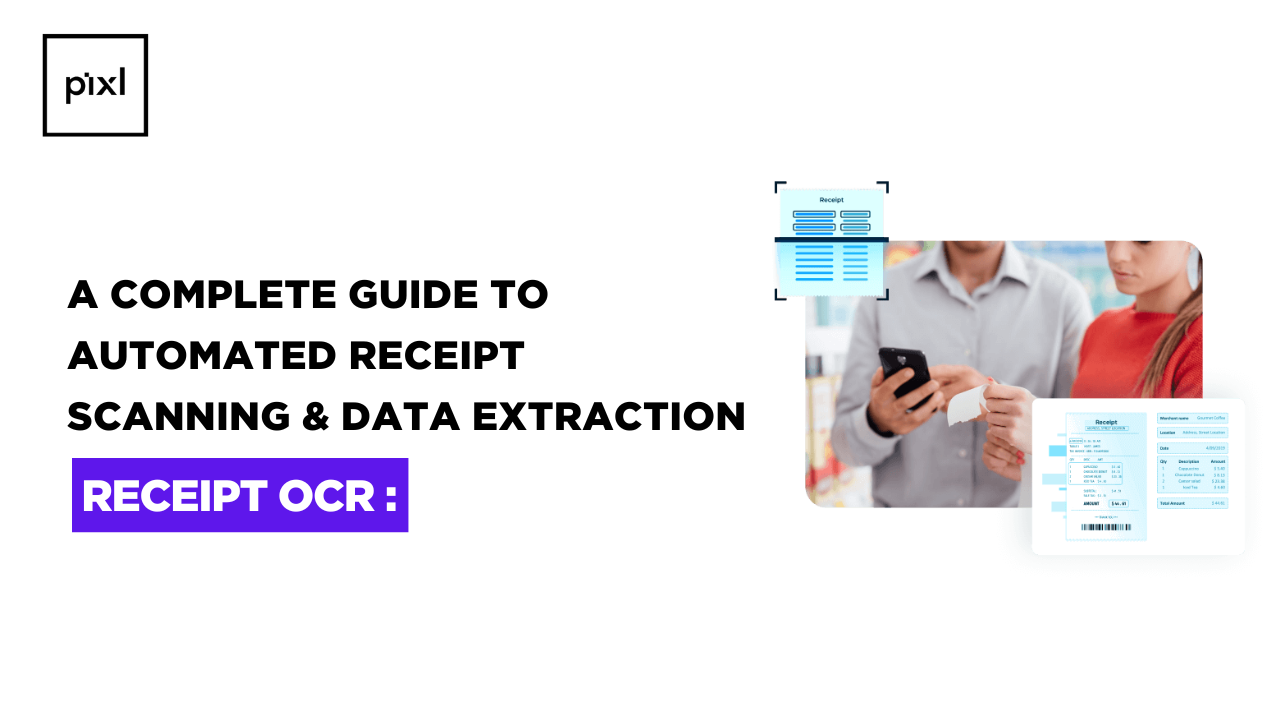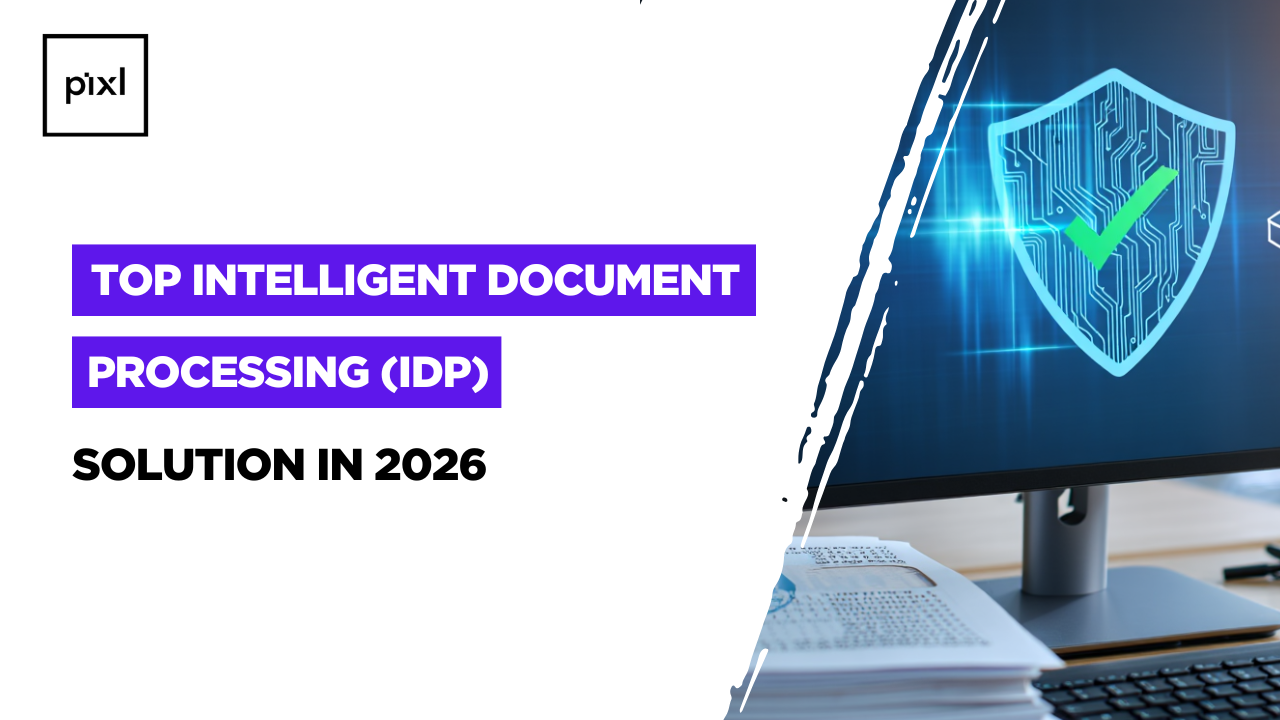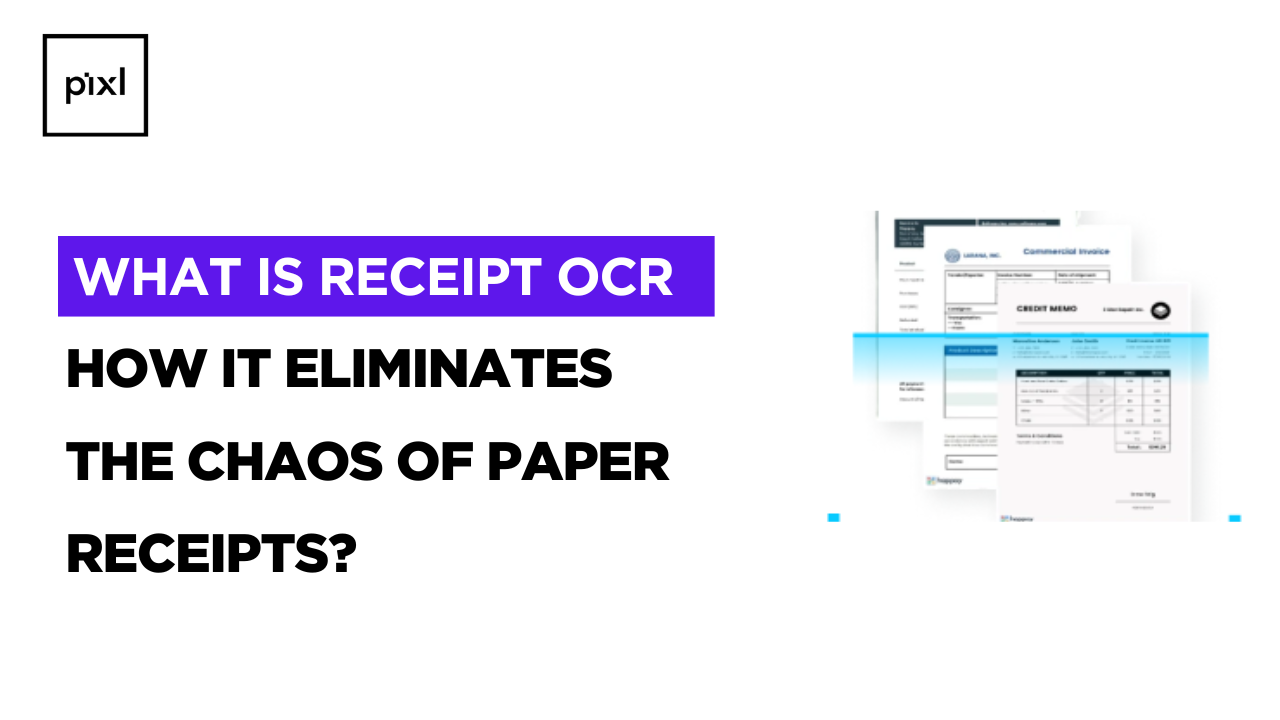Receipt OCR has become essential for businesses because manually managing receipts has always been a slow, tedious process. From expense reporting to bookkeeping, reimbursements, and even audit preparation, sifting through piles of receipts is painstaking and often delays task completion. You can probably guess where this is going Receipt OCR (Optical Character Recognition) steps in as an advanced technology that automatically extracts data from receipts into a structured format quickly, accurately, and with minimal human involvement
This comprehensive guide discusses what Receipt OCR is, why businesses are using it, and how it changes financial activity in daily operations.
What Is Receipt OCR?
Receipt OCR is an AI-based technology that can read text from any physical or digital receipt and turn the receipt information into structured and searchable data. Instead of typing in details like the amount, the date, the store name and/or tax value, the technology automates the entire process of reading the receipt with a mix of optical recognition, machine learning, and natural language processing (NLP).
From scanned receipts to uploaded images, the solution quickly pulls out key details and organizes them for finance, insights, or validation workflows.
How Receipt OCR Works
The workflow is entirely automated and typically moves through these stages:
1. Image Capture
The user uploads or scans a receipt via a mobile app, scanner, or web platform. Modern OCR tools can process:
- Crumpled receipts
- Faded text
- Multiple languages
- Digital images and PDFs
2. Preprocessing the Image
Before extraction, the OCR engine enhances the image by:
- Adjusting brightness
- Removing noise
- Straightening tilted scans
- Improving text clarity
This ensures high accuracy even with low-quality receipts.
3. Text Recognition
The tool detects printed or handwritten text using AI and converts it into machine-readable characters.
4. Data Classification
Each piece of text is mapped to a specific field, such as:
- Merchant name
- Invoice number
- Transaction date
- Item list
- Taxes
- Merchant name
- Total amount
5. Validation & Output
The extracted data is validated through confidence scores, business rules, and sometimes human review. Finally, the structured output is exported to:
- Accounting systems
- Expense management software
- ERP platforms
- Auditing tools
Key Features of Modern Receipt OCR Solutions
✔ Multi-language recognition
Processes receipts in English and other global languages.
✔ Line-item extraction
Captures individual products, quantities, and prices.
✔ Automatic categorization
Assigns expenses into travel, food, supplies, or other business categories.
✔ Duplicate detection
Flags repeated submissions to prevent reimbursement fraud.
✔ API Integration
Connects directly with finance apps, enabling seamless automation.
Benefits of Using Receipt OCR for Businesses
1. Saves Time & Reduces Manual Work
Employees no longer need to fill spreadsheets or manually enter totals. OCR cuts hours of work down to minutes.
2. Increases Accuracy
AI-driven recognition reduces human errors, typos, and miscalculations — critical for finance teams.
3. Enhances Employee Productivity
Workers can focus on strategic tasks instead of tedious data entry.
4. Improves Financial Transparency
Receipts are digitized, searchable, and stored securely, improving visibility during audits.
5. Prevents Fraud & Manipulation
OCR tools detect inconsistencies, duplicates, and edited receipts.
6. Real-Time Expense Reporting
Employees submit expenses instantly, enabling faster approvals and reimbursements.
Popular Use Cases of Receipt OCR
Receipt OCR is used across multiple industries, including:
✔ Corporate Expense Management
Automates reimbursement workflows for employees.
✔ Accounting & Bookkeeping
Feeds structured receipt data directly into software like QuickBooks, Zoho Books, or Tally.
✔ Retail & E-commerce
Analyzes item-level purchases for customer insights.
✔ Fintech & Banking
Verifies transactions for loan processing, KYC checks, and spending analysis.
✔ Travel & Hospitality
Streamlines hotel and travel expense tracking.
Explore the Top 8 Use Cases of Receipt OCR Across Industries in 2026 : How Automated Receipt Scanning Transforms Business Operation.
Challenges Receipt OCR Can Solve
Even the most experienced finance teams struggle with:
- Faded paper receipts
- Missing or illegible text
- High-volume processing
- Manual conversion errors
AI-powered OCR overcomes these issues through:
- Smart image enhancement
- Machine learning correction
- Confidence scoring
- Automated cross-checking
This leads to faster, more reliable data extraction even in tough scenarios.
Future of Receipt OCR
With advancements in AI, the future of receipt scanning is moving towards:
- 100% automated expense reporting
- Real-time analytics
- Deep item-level insights
- AI-driven fraud detection
- Seamless integration with digital wallets
OCR is evolving from simple text extraction to full-scale financial automation.
Conclusion
Receipt OCR is transforming the way businesses manage expenses, audits, and financial workflows. By automating data extraction, it reduces manual effort, boosts accuracy, and makes financial management simpler and more transparent. As organizations continue shifting towards digital-first operations, adopting Receipt OCR is no longer an option; it’s the new standard.